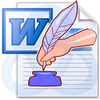Review, attach and digital sign MS Word doc without changing the file, used in business for quality control meets ISO 9000
Review, attach and digital sign MS Word doc without changing the file, used in business for quality control meets ISO 9000
Vote: (2 votes)
Program license: Trial version
Developer: Sanwhole
Version: 3.28.50908
Works under: Windows
Vote:
Program license
(2 votes)
Trial version
Developer
Version
Sanwhole
3.28.50908
Works under:
Windows
Pros
- Non-destructive reviewing and signing of documents
- Integrated resources and attachment functionality
- Extended digital signature support with PKCS #12 compliance
- Convenient built-in media player and previewer for various file types
- Password protection and preset licensing for published documents
Cons
- May have a learning curve for new users
- Interface can seem crowded with multiple features
- Primarily caters to users who require advanced document management tools
Comprehensive Document Review and Management Tool
Vole Word Reviewer is a software solution designed to augment the process of reviewing and managing business documents. This robust utility extends the functionalities you might find built into basic word processors, focusing primarily on the integration of extra properties to documents without altering the original files.
Intuitive Reviewing Features
The standout feature of Vole Word Reviewer is its ability to let users review, attach, and digitally sign Microsoft Office Word documents, as well as other file types, all without modifying the file itself. It utilizes a 128-bit, 32-byte hash value to uniquely identify every document, ensuring that each file is both distinctive and unaltered.
Additionally, Vole Word Reviewer allows for the creation of reviews on a per-heading basis or for entire documents. It presents a dual-window interface where the original Word content and user reviews are displayed simultaneously. This layout facilitates an easy comparison between the original text and the review notes.
Attaching Resources and Digital Signing
Another novel feature of this software is the ability to attach both local and online resources directly to each heading or review node in your Word documents. It transforms your document into a hub of information that can be directly accessed through these links.
For digital signing, Vole Word Reviewer is fortified with security, supporting PKCS #12 digital signatures. It has a unique edge with its support for both exclusive and non-exclusive digital signatures, which means that multiple team members can sign off on the same document without any hassle.
Integrated Media Player and File Previewer
Vole Word Reviewer also boasts a built-in media player for previewing a variety of file types and online resources. You'll be able to view images, listen to audio, watch videos, and preview documents including Word, Excel, PDF, amongst others directly within the application. This can noticeably streamline your workflow by reducing the need to switch between different apps.
Password Protection and Licensing
To safeguard your sensitive information, Vole Word Reviewer offers password protection for your document library. This ensures that only authorized personnel can access your business files. Moreover, when you’re ready to publish your documents, Vole Word Reviewer provides preset licenses for added security and compliance with standards like ISO 9000.
Digital Sign and Traceability
The process of reviewing and digitally signing documents is made traceable, adding an extra layer of accountability to the management process. If your work revolves around maintaining the integrity of documents through the stages of review and approval, Vole Word Reviewer’s traceability features provide the assurance necessary for a transparent and compliant workflow.
Conclusion
Vole Word Reviewer is a versatile tool that goes beyond simple word processing to offer extensive features for document reviewing, attachment of extra resources, and digital signing — all without modifying the original file. Its ability to support various file types and integrate them all through a built-in media previewer makes it a valuable asset for businesses looking for an all-encompassing document management solution.
Pros
- Non-destructive reviewing and signing of documents
- Integrated resources and attachment functionality
- Extended digital signature support with PKCS #12 compliance
- Convenient built-in media player and previewer for various file types
- Password protection and preset licensing for published documents
Cons
- May have a learning curve for new users
- Interface can seem crowded with multiple features
- Primarily caters to users who require advanced document management tools